24/7 Website Monitoring

In the face of growing security threats online, the low-level anxiety experienced by many website owners is justifiable. Your website is a crucial employee of your business, acting on your behalf to provide a first impression for referred visitors, and educating new potential customers. Downtime can be costly.
As part of your maintenance plan, your is site scanned every minute for outtages. Additionally, a daily scan is run on every file on your site. If a file is modified, it can sometimes be a sign of hacking attempt. In any cases, a notification is sent to a real person, who will take real care to find out what happened, how it happened, and fix it.
Theme & Plugin Updates
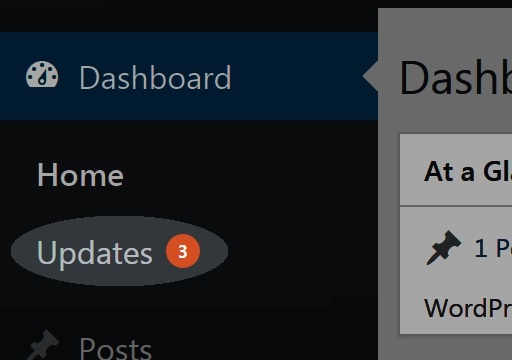
Your website is like a living, breathing organism. It's in a constant state of change and requires care and maintenance. The WordPress software, as well as the plugins and themes that make your WordPress site look and perform the way it does. Bug fixes, and security patches are randomly released on a frequent but unpredictable basis.
You notice a number has appeared in red beside 'Updates' in your WordPress dashboard. So, you go ahead and click it, and hit Update and then hold your breath ... everything seems fine! Whew. That's the best case scenario. (And yet, are you really sure everything is actually fine? Or is something broken, somewhere..?)
The worst case scenario, which almost all website owners have experienced, is you hit update and .. a single line appears on a white background, with very little readable information other than the very dire "Fatal Error" message. Fear, followed by panic, followed by anger. How were you supposed to know it would break? Well, you could have read the version changelogs (the what?), you could've checked wordpress developer forums, you could've known the tendencies of certain plugins to predictably break things when they update (ahem..WooCommerce). But to know these things, you would need to be paying close attention to all the happenings in the WordPress world. If that doesn't sound like something you're into, then hand over the keys and let someone else take care of it.
Security for WordPress
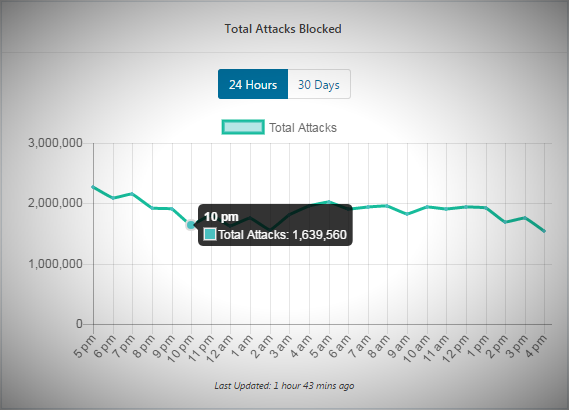
No system is 100% secure. If mega corporations with huge tech budgets like Target and Yahoo can be hacked, what chance do website owners have against the growing security threats online today?
Much of website hacking is performed by automated bots scouring websites for common vulnerabilities and attempting to enter the site by high speed password guessing - known as 'brute force attacks'. Fortunately, there are a number of clever ways to reduce exposure. A simple thing like removing default usernames like 'admin' or 'root', and of course, the use of strong passwords, are good first steps. Website security is like a game of whack-a-mole.
Exploits in software are discovered, security patches are applied, and round it goes. Fortunately, your site will benefit from a network of millions of other sites scanning for and reporting hacking attempts. Our security system learns in real-time.
Backups

Most backup solutions take a 'snapshot' of your website, and either leave that file on your website's server (kind of like keeping your spare car keys inside your car?) or send that big file to another server for safe keeping. It works around 80% of the time, and restoring those files (the whole point of having a backup) works about 65-70% of the time.
The reason is basically a limitation of the programming language that handles the process. It's quite resource intensive, it eats up your allotted bandwidth (the volume of data your allowed to flow to and from your website's server installation), and it can slow down your website during the process. If it takes too long, your server will 'timeout' which causes the backup to fail. Hope nothing goes wrong that day!
At WPMH, our backup process looks only at 'what's changed?' and creates incremental backups that include a comparably small amount of data. This is much lighter and leads to a 97% success rate. A reliable backup system is like insurance, you hope to never need it, but you're sure glad it's there when you do!
WordPress Tutorial Videos
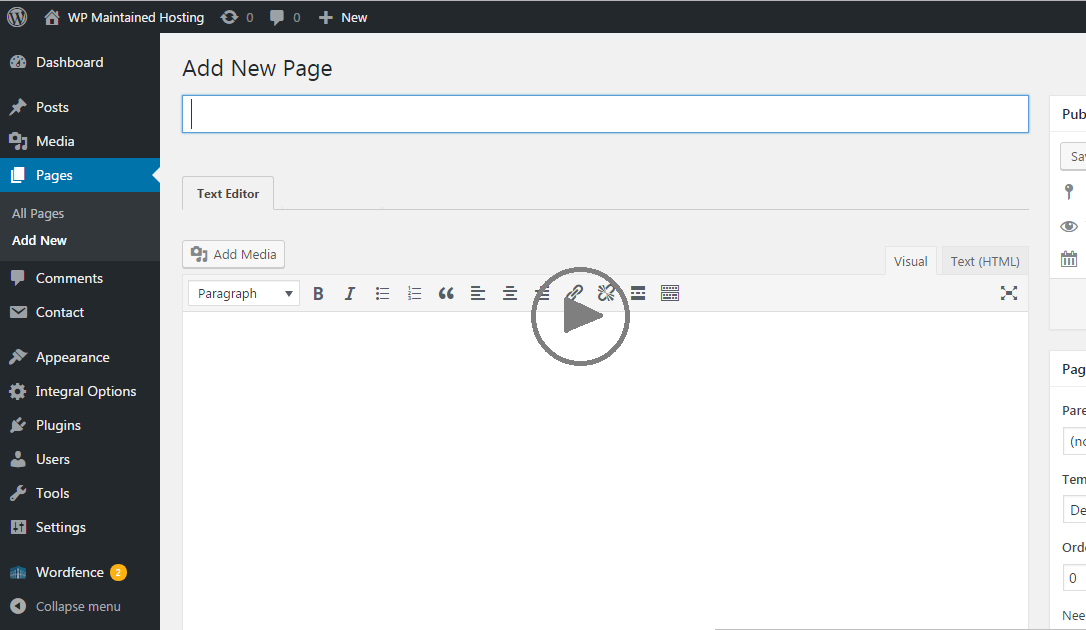
Just starting out with WordPress? That's great! As a WPMH customer, you have access to over 80 tutorials videos ranging from creating Pages and Posts, to inserting images and working with the Media manager and everything in between. Sometimes it's hard to search for how-to videos on YouTube, because they were created for older versions of WordPress, and refer to functions that may have changed.
Our videos are updated with each release of WordPress, so they always stay relevant to the current version.
The collection of videos is always expanding, and even includes tutorials on Google Analytics (for measuring website visitor information), WooCommerce (for selling products through your site), free SEO tools, and more.
And if you sign up for a 'Handholding' add-on, any custom tutorial videos that are created for you will appear here as well. We'll create ad-hoc screencast videos specifically for your site! They will remain available to you even if you cancel your Handholding add-on. All videos are available right in your dashboard under 'Manual'.
DNS Management

Your DNS file (Domain Name System) is a little like a switchboard operator, in that it holds the locations for all the various components of your website, and serves that information to web browsers. It's also used to verify ownership of your domain name (www.yoursite.ca) with services like Google Analytics, which requires access to your website in order to collect visitor data.
Also, if you use a 3rd party for hosted email instead of your website server (highly recommended!), a setting in your DNS file routes the email to the appropriate location, so that your email software can retrieve it.
DNS is just one of many crucial components of website functioning, and there is A LOT to understand in order to set it up properly. It can, and has, caused many headaches in the DIY approach to website building.